Kia Optima DL3: Manual heating and air conditioning / Temperature control
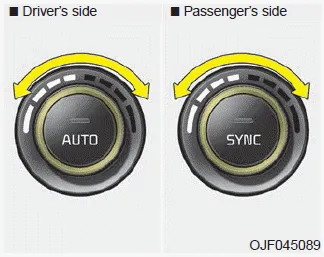
The temperature will increase to the maximum (HI) by turning the knob to the extreme right.
The temperature will decrease to the minimum (Lo) by turning the knob to the extreme left.
When turning the knob, the temperature will increase or decrease by 0.5°C/1°F. When set to the lowest temperature setting, the air conditioning will operate continuously.
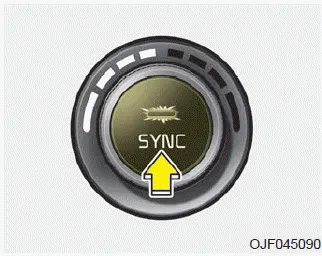
Adjusting the driver and passenger side temperature equally
- Press the “SYNC” button to adjust the driver and passenger side temperature
equally.
The passenger side temperature will be set to the same temperature as the driver side temperature. - Turn the driver side temperature control knob. The driver and passenger side temperature will be adjusted equally.
Adjusting the driver and passenger side temperature individually
- Press the “SYNC” button again to adjust the driver and passenger side temperature individually. The illumination of button turns off.
- Operate the driver side temperature control knob to adjust the driver side temperature.
- Operate the passenger side temperature control knob to adjust the passenger side temperature.
Temperature conversion
You can switch the temperature mode from Centigrade to Fahrenheit as follows:
While pressing the OFF button, press the AUTO button for 3 seconds or more.
The display will change from Centigrade to Fahrenheit, or from Fahrenheit to Centigrade.
If the battery has been discharged or disconnected, the temperature mode display will reset to Fahrenheit.
The mode selection button controls the direction of the air flow through the ventilation system. The air flow outlet port is converted as follows: Refer to the illustration in the “Manual climate control system”.
This is used to select the outside (fresh) air position or recirculated air position. To change the air intake control position, push the control button.
Other information:
Kia Optima DL3 2019-2026 Service and Repair Manual: Rheostat
Schematic diagrams Connector and Terminal Function Repair procedures Removal 1. Disconnect the negative battery terminal. 2. Remove the crash pad lower panel. (Refer to Body - "Crash Pad Lower Panel") 3.
Kia Optima DL3 2019-2026 Service and Repair Manual: Compressor oil
Repair procedures Oil Specification 1. The HFC-134a system requires synthetic (PAG) compressor oil whereas the R-12 system requires mineral compressor oil. The two oils must never be mixed. 2. Compressor (PAG) oil varies according to compressor model.
Categories
- Manuals Home
- Kia Optima Owners Manual
- Kia Optima Service Manual
- Engine Mechanical System
- Cooling System
- Floor Console Assembly
- New on site
- Most important about car
