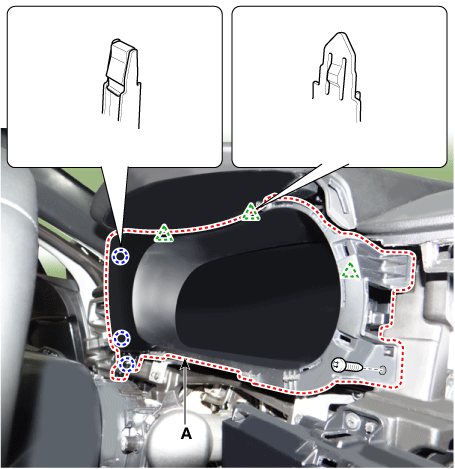Kia Optima: Crash Pad / Cluster Fascia Panel
Kia Optima DL3 2019-2025 Service and Repair Manual / Body (Interior and Exterior) / Crash Pad / Cluster Fascia Panel
Components and components location
| Component Location |

| 1. Cluster fascia panel |
Repair procedures
| Replacement |
|
| 1. |
Lower the steering wheel. |
| 2. |
Remove the crash pad lower panel. (Refer to Crash Pad - "Crash Pad Lower Panel") |
| 3. |
Remove the audio/AVN head unit. (Refer to Body Electrical System - "A/V Navigation") |
| 4. |
Loosen the mounting screws and remove the cluster fascia panel (A).
|
| 5. |
To install, reverse removal procedure.
|
 Crash Pad
Crash Pad
Components and components location
Components
1. Crash pad side cover [LH]
2. Crash pad side cover [RH]
3. Crash pad assembly
4. Crash pad lower panel
...
 Crash Pad Lower Panel
Crash Pad Lower Panel
Components and components location
Component Location
1. Crash pad lower panel
Repair procedures
Replacement
...
Other information:
Kia Optima DL3 2019-2025 Service and Repair Manual: Fuel Tank
Specifications Specifications Item Specification Fuel Tank Capacity 60 ℓ (15.8 U.S.gal., 63.4 U.S.qt., 52.8 lmp.qt.) Components and components location Component 1. Service Cove ...
Kia Optima DL3 2019-2025 Owner's Manual: Air bag Warning Light, Seat Belt Warning Light
Air bag Warning Light This warning light illuminates: Once you set the ignition switch or Engine Start/Stop Button to the ON position. - It illuminates for approximately 6 seconds and then goes off. When there is a malfunction with the SRS. Recommend you have your vehicle inspected by ...
Copyright © www.kioptima.com 2017-2025