Kia Optima DL3: Windshield defrosting and defogging / Defogging logic
To reduce the possibility of fogging up the inside of the windshield, the air
intake or air conditioning is controlled automatically according to certain conditions
such as
 or
or
 position. To cancel automatic defogging
logic or return to the automatic defogging logic, do the following.
position. To cancel automatic defogging
logic or return to the automatic defogging logic, do the following.
Manual climate control system
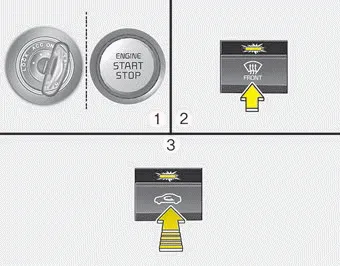
1. Turn the ignition switch to the ON position.
2. Press the defroster button (
 ).
).
3. Within 3 seconds after pressing the defroster button, press the air intake control button at least 5 times within 3 seconds.
If the battery has been discharged or disconnected, it resets to the defog logic status.
Automatic climate control system
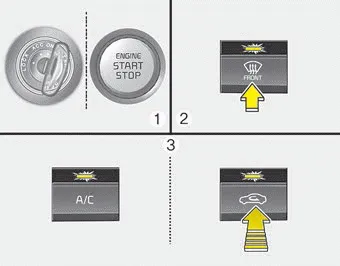
1. Turn the ignition switch to the ON position.
2. Press the defroster button (
 ).
).
3. While pressing the air conditioning button (A/C), press the air intake control button at least 5 times within 3 seconds.
The recirculation indicator blinks 3 times with 0.5 second of interval. It indicates that the defogging logic is canceled or returned to the programmed status.
If the battery has been discharged or disconnected, it resets to the defog logic status.
Auto defogging system
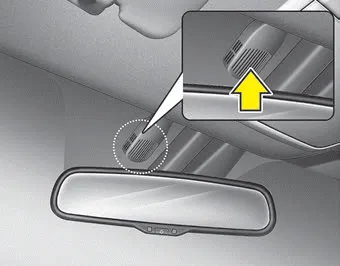
Auto defogging reduces the probability of fogging up the inside of the windshield by automatically sensing the moisture of inside the windshield.
The auto defogging system operates when the heater or air conditioning is on.

This indicator illuminates when the auto defogging system senses the moisture on the inside of the windshield and operates.
The auto defogging system addresses excess moisture on the inside of the windshield in stages. For example if auto defogging does not defog inside the windshield at step 1 Outside air position, it tries to defog again at step 2 Operating the air conditioning.
Step 1 : Outside air position
Step 2 : Operating the air conditioning
Step 3 : Blowing air flow toward the windshield
Step 4 : Increasing air flow toward the windshield
To cancel or reset the Auto Defogging System
Press the front windshield defroster button for 3 seconds when the ignition switch is in the ON position. When the Auto Defogging System is canceled, ADS OFF symbol will blink 3 times and the ADS OFF will be displayed on the climate control information screen.
When the Auto Defogging System is reset, ADS OFF symbol will blink 6 times without a signal.
CAUTION
Do not remove the sensor cover located on the upper end of the passenger side windshield glass. Damage to the system parts could occur and may not be covered by your vehicle warranty.
Automatic ventilation
When the ignition is ON or when the engine is running and the outside temperature is below 15°C (59°F), the automatic ventilation feature will activate if the recirculated air intake position is selected for more than 5 minutes while A/C is off and floor mode is selected. In this condition the air intake position will automatically switch to the outside (fresh) air intake position.
To cancel or reset the Automatic Ventilation
When the air conditioning system is on, select Face Level
 mode and keep pressing the air intake
control button more than 3 seconds.
mode and keep pressing the air intake
control button more than 3 seconds.
When the automatic ventilation is canceled, the indicator blinks 3 times. When the automatic ventilation is activated, the indicator blinks 6 times.
To defog inside windshield 1. Set the fan speed to the desired position. 2. Select desired temperature. 3. Press the defroster button ( ). 4. The outside (fresh) air position will be selected automatically and the air conditioning will turn on according to the detected ambient temperature.
These compartments can be used to store small items required by the driver or passengers. To avoid possible theft, do not leave valuables in the storage compartment.
Other information:
Kia Optima DL3 2019-2026 Service and Repair Manual: Trunk Room Lamp
Repair procedures Removal 1. Disconnect the negative battery terminal. 2. Remove the trunk room lamp (A) by pressing the hook. 3. Disconnect the trunk room lamp connector (A).
Kia Optima DL3 2019-2026 Service and Repair Manual: Smart Key Antenna
Repair procedures Removal Interior Antenna 1 1. Disconnect the negative battery terminal. 2. Remove the surround view monitor (SVM) unit. (Refer to Advanced Driver Assistance System (ADAS) - "Surround View Monitor (SVM) Unit") 3.
Categories
- Manuals Home
- Kia Optima Owners Manual
- Kia Optima Service Manual
- Engine Control Module (ECM)
- Cooling System
- Steering System
- New on site
- Most important about car
