Kia Optima: Lighting / High Beam Assist
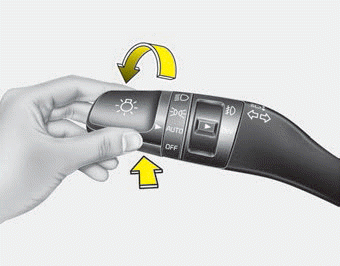
The High Beam Assist is a system that automatically adjusts the headlamp range (switches between high beam and low beam) according to the brightness of other vehicles and road conditions.
Operating condition
1.Place the light switch in the AUTO position.
2.Turn on the high beam by pushing the lever away from you.
3.The High Beam Assist ( ) indicator
will illuminate.
) indicator
will illuminate.
4.The High Beam Assist will turn on when vehicle speed is above 40 km/h (25 mph).
5.The details of operation with the light switch while the High Beam Assist is on are below.
(1) If the light switch is pushed away, the High Beam Assist will turn off and
the high beam will be on.
(2) If the light switch is pulled towards you when the high beam is off, the high
beam will be on without cancellation of the High Beam Assist. (When you hands off,
the lever will move to the middle and the high beam will turn off.)
(3) If the light switch is pulled towards you when the high beam is on by the High
Beam Assist, the low beam will be on and the High Beam Assist will turn off.
(4) If the light switch is turned to the headlamp position ( ) from AUTO position,
the High Beam Assist will turn off and the low beam will be on.
When the High Beam Assist is operating, the high beam switches to low beam in the following conditions.
- When the headlamp is detected from the on-coming vehicle.
- When the tail lamp is detected from the front vehicle.
- When headlamp/tail lamp of bicycle/ motorcycle is detected.
- When the surrounding is so bright that high beams are not needed.
- When streetlights or other lights are detected.
- When the light switch is not in the AUTO position.
- When the High Beam Assist is off.
- When vehicle speed is below 24 km/h (15 mph).
Warning light and message
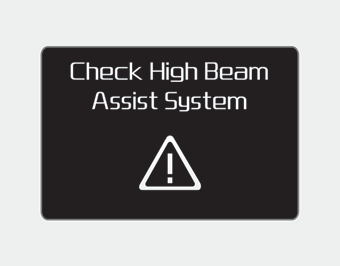
When the High Beam Assist System is not working properly, the warning message
will come on for a few second. After the message disappears, the master warning
light ( ) will illuminate. Take your vehicle
to an authorized Kia dealer and have the system checked.
) will illuminate. Take your vehicle
to an authorized Kia dealer and have the system checked.
CAUTION
The High Beam Assist system may not work properly in the following situations:
- When the light from on-coming or front vehicle is poor
- When the light from the oncoming or front vehicle is not detected because of lamp damage, hidden from sight, etc.
- When the lamp of the on-coming or front vehicle is covered with dust, snow or water.
- When the front vehicle's headlamps are off but the fog lamps on and etc. - When external condition is intervened
- When there is a similar shape lamp with the front vehicle's lamps.
- When the headlamp is not repaired or replaced at an authorized dealer.
- When headlamp aiming is not properly adjusted.
- When driving on a narrow curved road, rough road, downhill or uphill.
- When only part of the vehicle in front is visible on a crossroad or curved road.
- When there is a traffic light, reflecting sign, flashing sign or mirror ahead.
- When there is a temporary reflector or flash ahead (construction area).
- When the road conditions are bad such as being wet, iced or covered with snow.
- When a vehicle suddenly appears from a curve.
- When the vehicle is tilted from a flat tire or being towed. - When front visibility is poor
- When the lamp of the on-coming or front vehicle is covered with dust, snow or water.
- When the light from the oncoming or front vehicle is not detected because of exhaust fume, smoke, fog, snow, etc.
- When the front window is covered with foreign matters.
- When it is hard to see because of fog, heavy rain or snow and etc.
✽ NOTICE
- Do not disassemble a front view camera temporarily for tinted window or attaching any types of coatings and accessories. If you disassemble the camera and assemble it again, take your vehicle to an authorized Kia dealer and have the system checked to need a calibration.
- When you replace or reinstall the windshield glass or front view camera, take your vehicle to an authorized Kia dealer and have the system checked.
- Be careful that water doesn't get into the High Beam Assist unit and do not remove or damage parts of the High Beam Assist system.
- Do not place objects on the dash board that reflect light such as mirrors, white paper, etc. The system may not be able to function if sunlight is reflected.
- At times, the High Beam Assist may not operate due to system limitations. The system is for your convenience only. It is the responsibility of the driver to drive safely and always check the road conditions.
- When the system does not operate normally, change the lamp position manually between the high beam and low beam.
 High beam operation
High beam operation
To turn on the high beam headlamp, push the lever away from you. The lever will
return to its original position.
To turn off the high beam headlamps, pull the lever towards you. It will return
...
 Turn signals and lane change signals
Turn signals and lane change signals
The ignition switch must be on for the turn signals to function. To turn on the
turn signals, move the lever up or down (A). The green arrow indicators on the instrument
panel indicate which tur ...
Other information:
Kia Optima DL3 2019-2025 Service and Repair Manual: Mood Lamp Unit
Schematic diagrams Connector and Terminal function Repair procedures Removal When removing with a flat-tip screwdriver or remover, wrap protective tape around the tools to prevent damage to comp ...
Kia Optima DL3 2019-2025 Owner's Manual: Battery replacement
A smart key battery should last for several years, but if the smart key is not working properly, try replacing the battery with a new one. If you are unsure how to use your smart key or replace the battery, contact an authorized Kia dealer. 1. Remove the mechanical key. 2. Pry open the rear ...
