Kia Optima DL3: Lighting / High beam operation
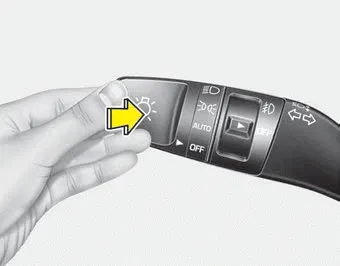
To turn on the high beam headlamp, push the lever away from you. The lever will return to its original position.
To turn off the high beam headlamps, pull the lever towards you. It will return to the normal (low beam) position when released.
The high beam indicator will light when the headlight high beams are switched on. To prevent the battery from being discharged, do not leave the lights on for a prolonged time while the engine is not running.
WARNING - High beams
Do not use high beam when there are other vehicles in front of your vehicle. Using high beam could obstruct the other driver’s vision.

To flash the headlight high beams, pull the lever towards you. It will return to the normal (low beam) position when released. The headlight switch does not need to be on to use this flashing feature.
The light switch has a Headlight and a Parking light position. To operate the lights, turn the knob at the end of the control lever to one of the following positions: (1) OFF position (2) Auto light position (3) Parking & Tail light (4) Headlight position Parking & Tail light When the light switch is in the parking light position, the tail, license and instrument panel lights will turn ON.
The High Beam Assist is a system that automatically adjusts the headlamp range (switches between high beam and low beam) according to the brightness of other vehicles and road conditions.
Other information:
Kia Optima DL3 2019-2026 Service and Repair Manual: Trunk Room Lamp
Repair procedures Removal 1. Disconnect the negative battery terminal. 2. Remove the trunk room lamp (A) by pressing the hook. 3. Disconnect the trunk room lamp connector (A).
Kia Optima DL3 2019-2026 Service and Repair Manual: Blower Motor
Repair procedures Inspection 1. Connect the battery voltage and check the blower motor rotation. 2. If the blower motor does not operate well, substitute with a known-good blower motor and check for proper operation.
Categories
- Manuals Home
- Kia Optima Owners Manual
- Kia Optima Service Manual
- Charging System
- Engine Mechanical System
- Body Electrical System
- New on site
- Most important about car
