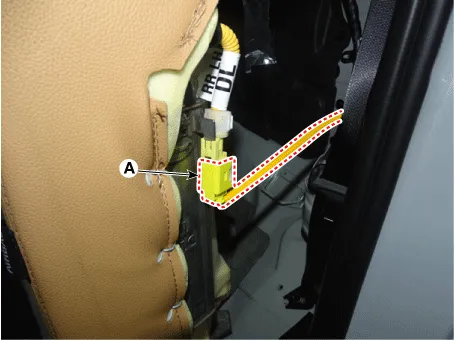Kia Optima DL3: Rear Seat / Rear Seat Assembly
Components and components location
| Component Location |

| 1. Rear seat cushion assembly
|
2. Rear seat back assembly
|
Repair procedures
| Replacement |
[Rear seat cushion assembly]
| 1. |
Remove the rear seat cushion assembly (A) by lifting and pulling the front.
|
| 2. |
Separate the rear seat cushion heating connector (A) and rear seat extension connector (B).
|
| 3. |
To install, reverse the removal procedure.
|
[Rear seat back assembly]
| 1. |
Remove the rear seat cushion assembly. (Refer to Rear Seat - "Rear Seat Assembly") |
| 2. |
Loosen the mounting bolts and pull the rear seat back assembly (A) upwards to remove.
|
| 3. |
Press the lock pin and separate the rear seat airbag connectors (A).
|
| 4. |
To install, reverse the removal procedure.
|
Components and components location Component Location 1. Rear seat back cover Repair procedures Replacement 1.
Other information:
Kia Optima DL3 2019-2025 Service and Repair Manual: Headlamps
Components and components location Component Location 1. Low beam 2. High beam 3. Daytime Running Light / Position lamp 4. Low assist beam 5. Turn signal lamp Schematic diagrams Connector and Terminal Function Connector Terminal Function
Kia Optima DL3 2019-2025 Service and Repair Manual: Smart Key
Repair procedures Adjustment Smart Key Code Saving 1. Connect the VCI II in driver side crash pad lower panel, turn the power on KDS. 2. Select the vehicle model and then do "Smart key code saving".
Categories
- Manuals Home
- Kia Optima Owners Manual
- Kia Optima Service Manual
- Front Door Outside Handle
- Emission Control System
- Headlamps
- New on site
- Most important about car