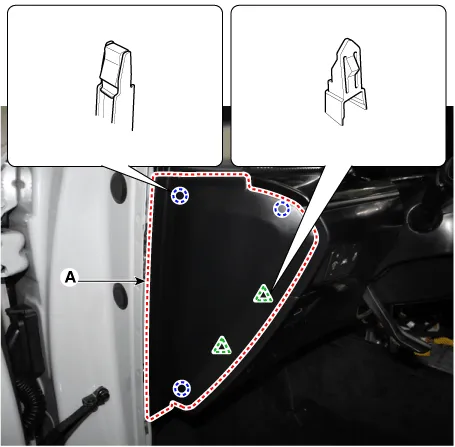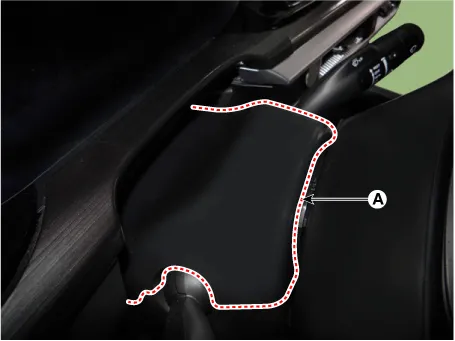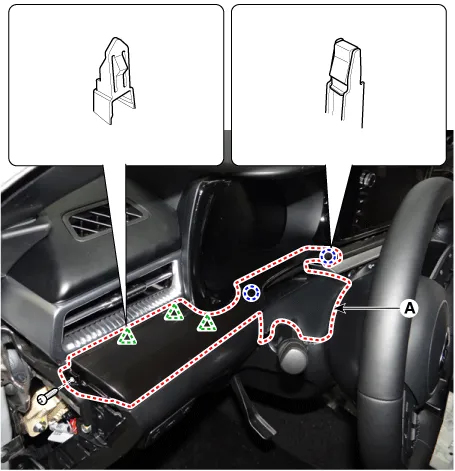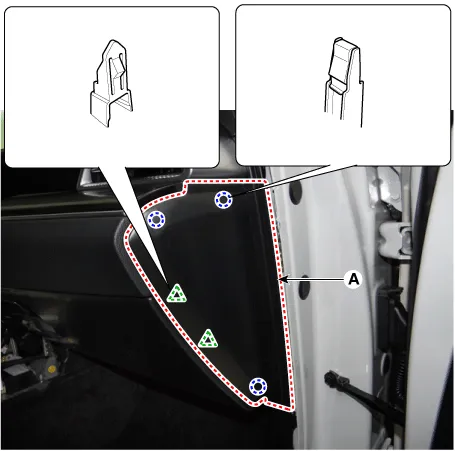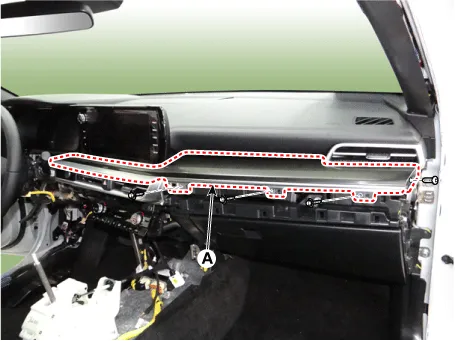Kia Optima DL3: Crash Pad / Crash Pad Garnish
Components and components location
| Component Location |

| 1. Crash pad garnish [LH] 2. Crash pad garnish [RH] |
3. Crash pad center garnish
|
Repair procedures
| Replacement |
[Crash pad center garnish]
|
| 1. |
Using a screwdriver or remover, remove the crash pad side cover [LH] (A).
|
| 2. |
Loosen the mounting screw, using a flat-tip screwdriver and remove the crash pad center garnish (A).
|
| 3. |
To install, reverse the removal procedure.
|
Crash pad garnish [LH]
|
| 1. |
Using a screwdriver or remover, remove the crash pad side cover [LH] (A).
|
| 2. |
Using a screwdriver or remover, remove the steering column shroud upper panel (A).
|
| 3. |
After loosening the mounting screw, remove the crash pad garnish [LH] (A).
|
| 4. |
To install, reverse the removal procedure.
|
Crash pad garnish [RH]
|
| 1. |
Using a remover and remove the crash pad side cover [RH] (A).
|
| 2. |
After loosening the mounting screw, remove the crash pad center garnish (A).
|
| 3. |
After loosening the mounting screws, remove the crash pad garnish [RH] (A).
|
| 4. |
To install, reverse the removal procedure.
|
Components and components location Component Location 1. Steering column shroud lower panel 2. Steering column shroud upper panel Repair procedures Replacement [Steering column shroud upper panel] • When removing with a flat-tip screwdriver or remover, wrap protective tape around the tools to prevent damage to components.
Components and components location Component Location 1. Glove box Repair procedures Replacement • When removing with a flat-tip screwdriver or remover, wrap protective tape around the tools to prevent damage to components.
Other information:
Kia Optima DL3 2019-2026 Service and Repair Manual: Walk-in Switch
Components and components location Component Location 1. Walk-in switch Repair procedures Removal When prying with a flat-tip screwdriver or use a prying trim tool, wrap it with protective tape, and apply prote
Kia Optima DL3 2019-2026 Service and Repair Manual: Cluster Ionizer
Components and components location Components Location 1. Condenser Description and operation Description The cluster ionizer makes disinfection and decomposition of bad smell from the air-conditioner or inflow air.
Categories
- Manuals Home
- Kia Optima Owners Manual
- Kia Optima Service Manual
- Motor Driven Power Steering
- Engine Control Module (ECM)
- Automatic Transaxle System
- New on site
- Most important about car