Kia Optima DL3: Your vehicle at a glance / Instrument panel overview
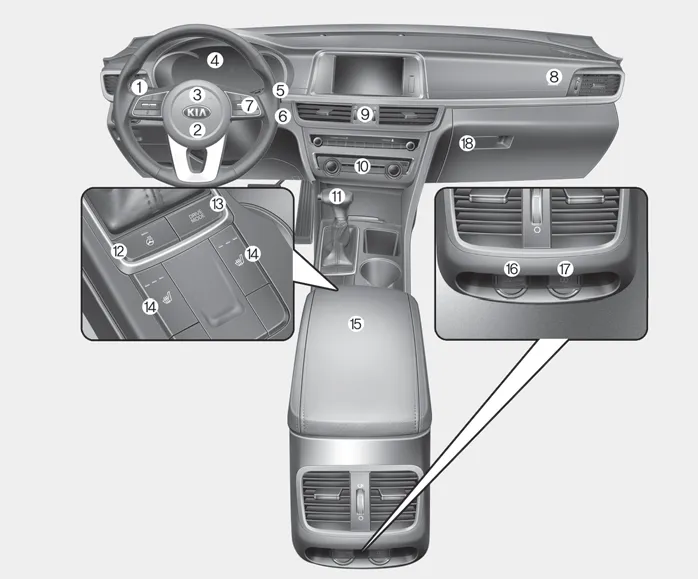
1. Light control/Turn signals
2, Driver’s front air bag
3. Horn
4. Instrument cluster
5. Wiper and washer control lever
6. Ignition switch
Engine start/stop button
7. Cruise control
8. Passenger’s front air bag
9. Hazard warning flasher
10. Manual climate control system
Automatic climate control system
11. Shift lever A/T
12. Heated steering wheel button
13. Drive mode button
14. Seat warmer
15. Center console storage box
16. Power outlet
17. USB charger
18. Glove box
1. Inside door handle 2. Driver position memory button 3. Power window switch 4. Central door lock switch 5. Power window lock button 6. Outside rearview mirror control 7.
■ THETA 2.4L - GDI 1. Engine coolant reservoir 2. Engine oil filler cap 3. Brake fluid reservoir 4. Air cleaner 5. Fuse box 6. Negative battery terminal 7.
Other information:
Kia Optima DL3 2019-2026 Service and Repair Manual: Wiper Motor
Schematic diagrams Connector and Terminal Function Pin Function 1 Ground (-) 2 Parking 3 Power (+) 4 Low 5 High Repair procedures Remova
Kia Optima DL3 2019-2026 Service and Repair Manual: Evaporator Core
Repair procedures Replacement 1. Disconnect the negative (-) battery terminal. 2. Remove the heater and blower assembly. (Refer to Heater - "Heater Unit") 3. Loosen the mounting screws, lock pin and remove the evaporator core cover (A).
Categories
- Manuals Home
- Kia Optima Owners Manual
- Kia Optima Service Manual
- Lift And Support Points
- Suspension System
- External Amp
- New on site
- Most important about car
