Kia Optima: Driver Attention Warning (DAW) / Resetting the system
Kia Optima DL3 2019-2025 Owner's Manual / Driving your vehicle / Driver Attention Warning (DAW) / Resetting the system
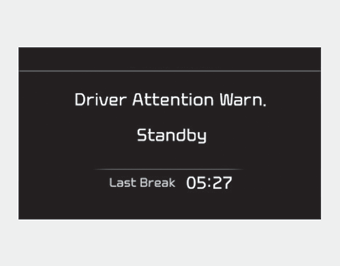
- The last break time is set to 00:00 and the driver's attention level is set to 5 (very attentive) when the driver resets the Driver Attention Warning system.
- The driver attention warning system resets in the following situations.
- The engine is turned OFF.
- The driver unfastens the seat belt and then opens the driver’s door in stop.
- Stop lasting more than 10 minutes. - The driver attention warning system operates again, when the driver restarts driving.
System disabled
The Driver Attention Warning system enters the ready status and displays the 'Disabled' screen in the following situations.
- The camera sensor keeps failing to detect the lanes.
- Driving speed remains under 64 km/h (40 mph) or over 177 km/h (110 mph).
 System setting and activation
System setting and activation
System setting
The Driver Attention Warning system is set to be in the Normal position,
when your vehicle is first delivered to you from the factory.
To turn ON the Driver Attention Warning s ...
 System malfunction
System malfunction
When the “Check System” warning message appears, the system is not working properly.
In this case, take your vehicle to an authorized Kia dealer and have the system
checked.
WARNING
The ...
Other information:
Kia Optima DL3 2019-2025 Service and Repair Manual: Front Door Window Glass
Components and components location Component Location 1. Front door window glass Repair procedures Replacement • When removing with a flat- ...
Kia Optima DL3 2019-2025 Service and Repair Manual: Cylinder Block
Components and components location Components 1. Piston ring 2. Snap ring 3. Piston pin 4. Piston 5. Connecting rod 6. Connecting rod upper bearing 7. Connecting rod lower bearing 8. Co ...
Copyright © www.kioptima.com 2017-2025

