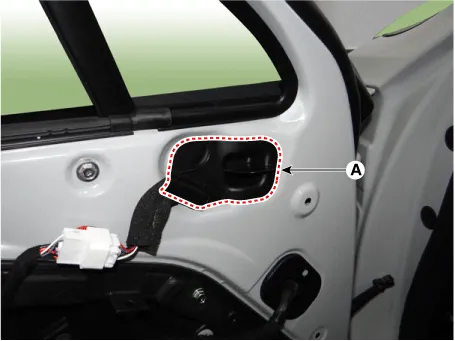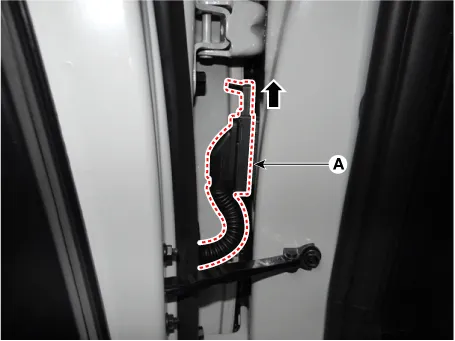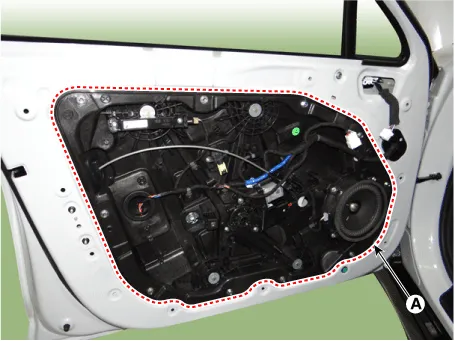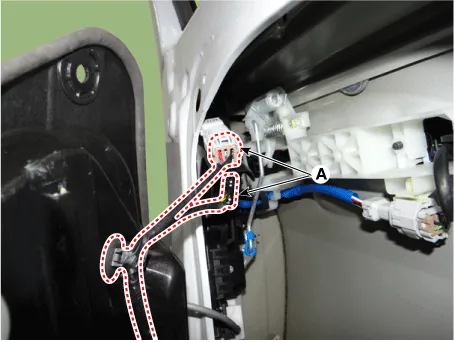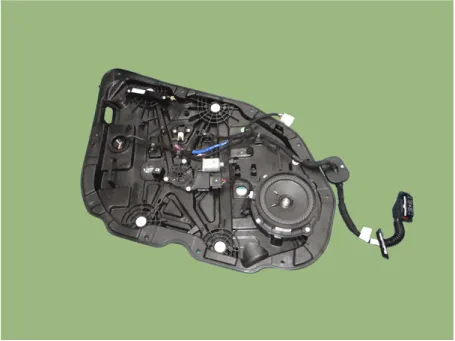Kia Optima DL3: Front Door / Front Door Module
Components and components location
| Component Location |
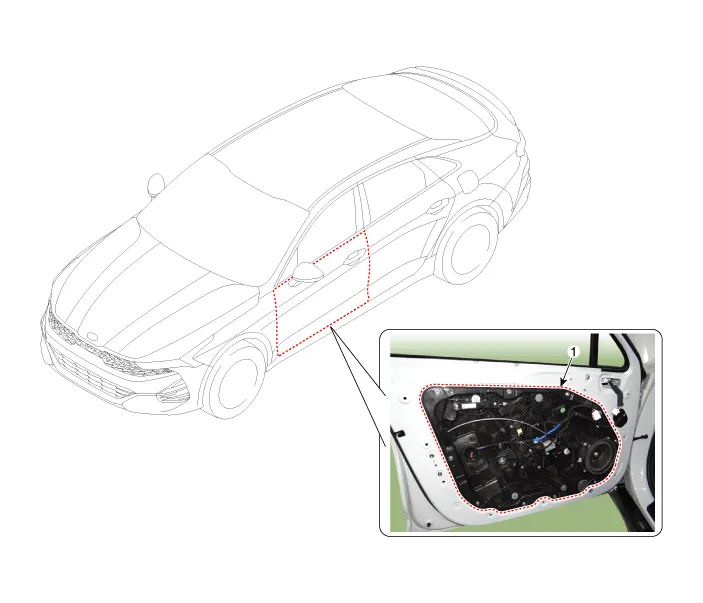
| 1. Front door module |
Repair procedures
| Replacement |
|
| 1. |
Remove the front door window glass. (Refer to Front Door - "Front Door Window Glass") |
| 2. |
Using a screwdriver or remover, remove the outside rear view mirror cover (A).
|
| 3. |
Separate the outside mirror connector (A) and remove the mounting clip.
|
| 4. |
Release the locking pin in the direction of the arrow and remove the front door main wiring connector (A).
|
| 5. |
Loosen the mounting bolts and remove the front door module (A).
|
| 6. |
Disconnect the front door latch connectors (A).
|
| 7. |
Disconnect the connectors and front door module wiring harness.
|
| 8. |
Remove the front speaker. (Refer to Body Electrical System - "Speakers") |
| 9. |
Remove the front power window motor. (Refer to Body Electrical System - "Power Window Motor") |
| 10. |
To install, reverse the removal procedure.
|
Components and components location Component Location 1. Front door window glass Repair procedures Replacement • When removing with a flat-tip screwdriver or remover, wrap protective tape around the tools to prevent damage to components.
Repair procedures Replacement 1. Remove the front door trim. (Refer to Front Door - "Front Door Trim") 2.
Other information:
Kia Optima DL3 2019-2025 Service and Repair Manual: Overhead Console Lamp
Schematic diagrams Connector and Terminal Function [A Type] Connector A Pin E xcept Russia Region Russia only Function Function 1 Battery (+) Battery (+)
Kia Optima DL3 2019-2025 Service and Repair Manual: Rear Combination Lamp
Components and components location Component Location 1. Tail lamp 2. Stop lamp 3. Tail/Stop lamp 4. Back up lamp 5. Turn signal lamp Schematic diagrams Connector and Terminal Function [A Type] Pin Function Center Ou
Categories
- Manuals Home
- Kia Optima Owners Manual
- Kia Optima Service Manual
- Rear Combination Lamp
- Headlamps
- Engine Control / Fuel System
- New on site
- Most important about car