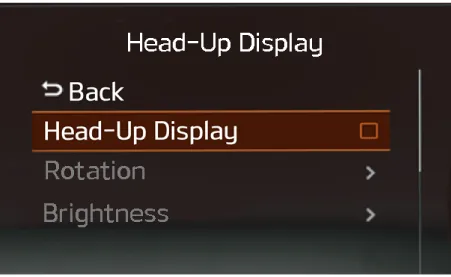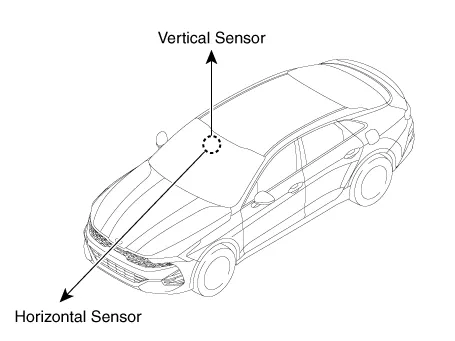Kia Optima DL3: Body Electrical System / Head Up Display System
Components and components location
| Components Location |
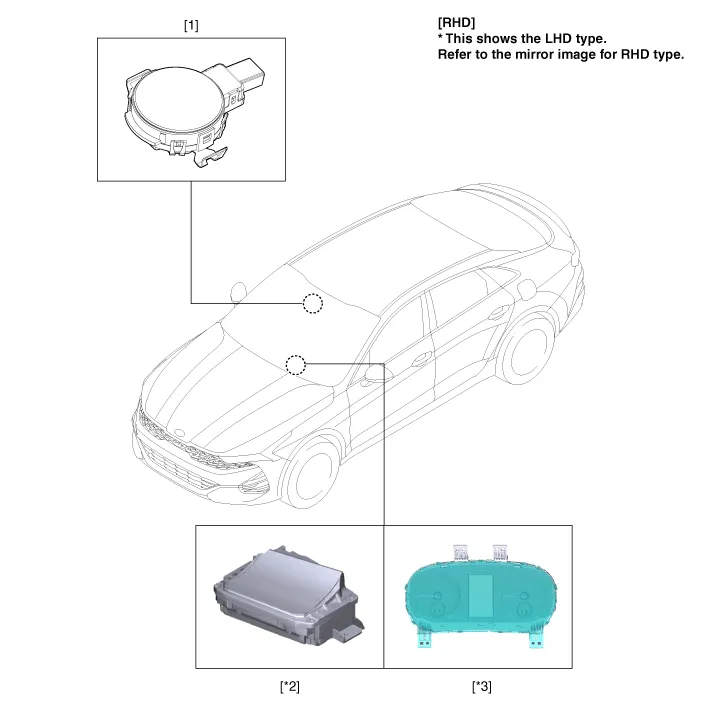
| 1. Rain sensor 2. Head up display (HUD) unit |
3. Instrument cluster |
Description and operation
| Description |
HUD system displays various information on the windshield glass which minimizes the driver’s eye movement to enhance safety and convenience.
The Head Up Display reflects the TFT LCD images to two mirrors (flat/concave) and displays them 2.2m ahead from the driver's eye.
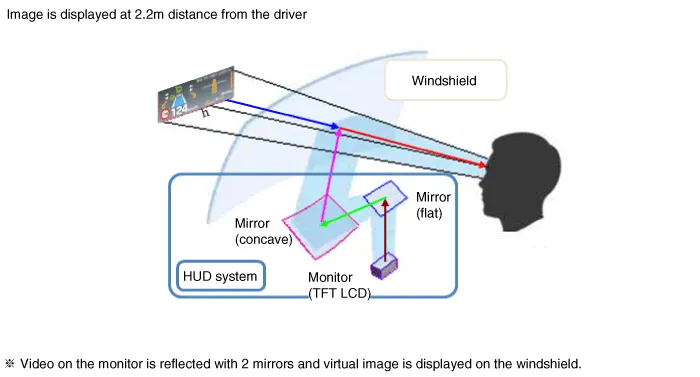
Information provided by HUD
| 1. |
Drive information : Vehicle speed |
| 2. |
Turn by Turn navigation information, road signs. |
| 3. |
ADAS : SCC, LKA, BCW |
System Diagram

Components Description
| 1. |
Head Up Display : Electronic system that provides safety and convenience by displaying the vehicle information on the windshield glass to minimize movement of the driver's eye.
|
| 2. |
HUD ON/OFF : There is no ON/OFF switch for Head Up Display. Enable/disable in user setting menu in instrument panel. |
| 3. |
Illumination Sensor : It is equipped with bidirectional (vertical and horizontal) sensor. HUD brightness is controlled depending on horizontal measurement (ambient brightness).
|
| 4. |
Windshield glass : Windshield glass exclusive for Head Up Display is built in with double image removal film.
|
Schematic diagrams Connector and Terminal Function Repair procedures Removal 1. Disconnect the negative battery terminal.
Schematic diagrams Connector and Terminal Function Repair procedures Removal • Use a plastic panel removal tool to remove interior trim pieces without marring the surface.
Other information:
Kia Optima DL3 2019-2025 Service and Repair Manual: Room Lamp
Repair procedures Removal When removing with a flat-tip screwdriver or remover, wrap protective tape around the tools to prevent damage to components. 1.
Kia Optima DL3 2019-2025 Service and Repair Manual: Photo Sensor
Description and operation Description The photo sensor is located at the center of the defrost nozzles. The photo sensor contains a photovoltaic (sensitive to sunlight) diode. The solar radiation received by its light receiving portion, generates an electromotive force in proportion to the amount of radiation received which is
Categories
- Manuals Home
- Kia Optima Owners Manual
- Kia Optima Service Manual
- Cooling System
- Brake System
- Front Axle Assembly
- New on site
- Most important about car