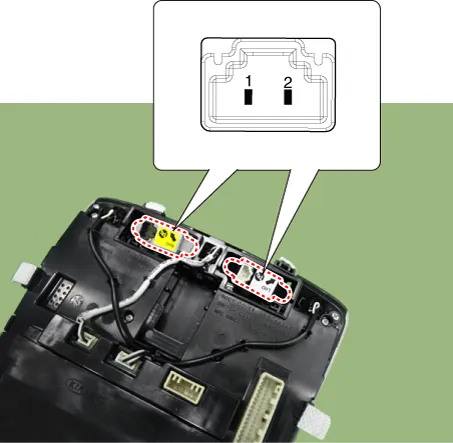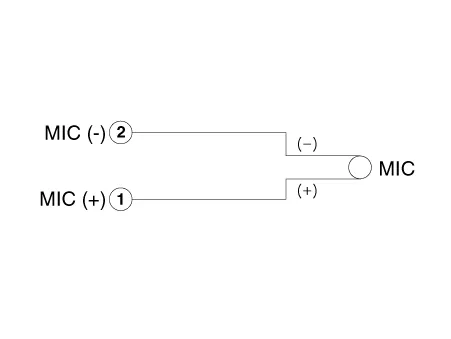Kia Optima DL3: Audio/AVN System / Mic
Repair procedures
| Inspection |
| 1. |
Remove the overhead console lamp. (Refer to Lighting System - "Overhead Console Lamp") |
| 2. |
Check the continuity of between terminals.
|
| Removal |
| 1. |
Remove the overhead console lamp. (Refer to Lighting System - "Overhead Console Lamp") |
| 2. |
Remove the handsfree mic (A) after loosening the screws.
|
| Installation |
| 1. |
Install in the reverse order of removal. |
Schematic diagrams Circuit Diagram Audio Display Audio / AVN Repair procedures Removal 1.
Components and components location Components (1) 1. Integrated body control unit (IBU) 2. Interior antenna 1 3.
Other information:
Kia Optima DL3 2019-2026 Service and Repair Manual: Rheostat
Schematic diagrams Connector and Terminal Function Repair procedures Removal 1. Disconnect the negative battery terminal. 2. Remove the crash pad lower panel. (Refer to Body - "Crash Pad Lower Panel") 3.
Kia Optima DL3 2019-2026 Service and Repair Manual: Mood Lamp Unit
Schematic diagrams Connector and Terminal function Repair procedures Removal When removing with a flat-tip screwdriver or remover, wrap protective tape around the tools to prevent damage to components.
Categories
- Manuals Home
- Kia Optima Owners Manual
- Kia Optima Service Manual
- Steering System
- Lift And Support Points
- Engine Control Module (ECM)
- New on site
- Most important about car