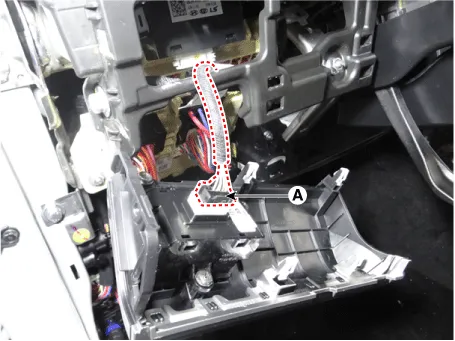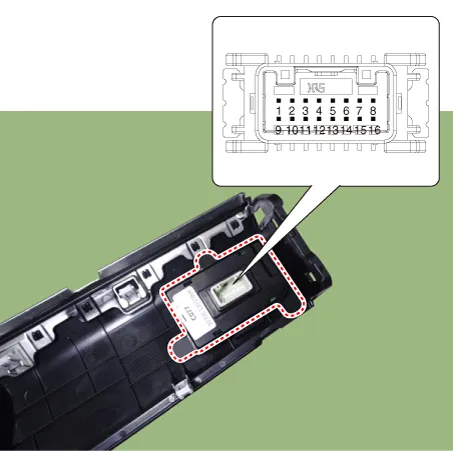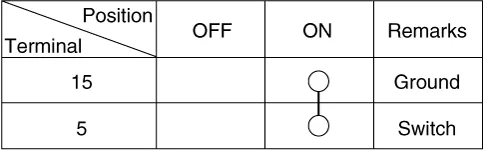Kia Optima DL3: Front View Camera System / Lane Keeping Assist (LKA) ON/OFF Switch
Schematic diagrams
| Connector and Terminal Function |
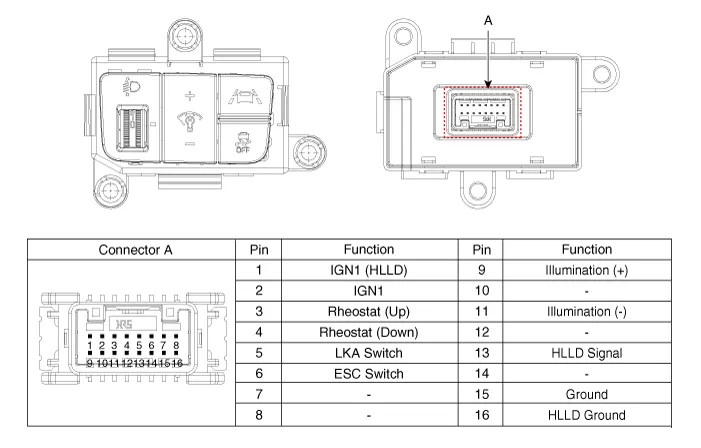
Repair procedures
| Inspection |
| 1. |
Disconnect the negative (-) battery terminal. |
| 2. |
Remove the crash pad lower panel. (Refer to Body - "Crash Pad Lower Panel") |
| 3. |
Remove the crash pad garnish [LH] (Refer to Body - "Crash Pad Garnish") |
| 4. |
Remove the crash pad lower garnish after loosening the mounting screws.
|
| 5. |
Disconnect the crash pad lower garnish switch connector (A).
|
| 6. |
Operate the LKA on/off switch, then check for continuity between terminals.
|
| Removal |
| 1. |
Disconnect the negative (-) battery terminal. |
| 2. |
Remove the crash pad lower panel. (Refer to Body - "Crash Pad Lower Panel") |
| 3. |
Remove the crash pad garnish [LH] (Refer to Body - "Crash Pad Garnish") |
| 4. |
Remove the crash pad lower garnish after loosening the mounting screws.
|
| 5. |
Disconnect the crash pad lower garnish switch connector (A).
|
| Installation |
| 1. |
Install in the reverse order of removal. |
Schematic diagrams Circuit Diagram Repair procedures Inspection 1. In the body electrical system, failure can be quickly diagnosed by using Kia Diagnostic System (KDS).
Components and components location Components Location 1. Smart Cruise Control (SCC) switch 2. Front radar unit Description and operation Description System Function • Forward Collision-avoidance Assist (FCA) : Detects the risk factors on the road and warn the driver and activate the emergency brake to prevent collision or reduce collision speed.
Other information:
Kia Optima DL3 2019-2026 Service and Repair Manual: Rear Glass Defogger
C
Kia Optima DL3 2019-2026 Service and Repair Manual: Condenser
Components and components location Components Location 1. Condenser Repair procedures Inspection 1. Check the condenser fins for clogging and damage. If clogged, clean them with water, and blow them with compressed air.
Categories
- Manuals Home
- Kia Optima Owners Manual
- Kia Optima Service Manual
- Engine Electrical System
- External Amp
- Steering System
- New on site
- Most important about car