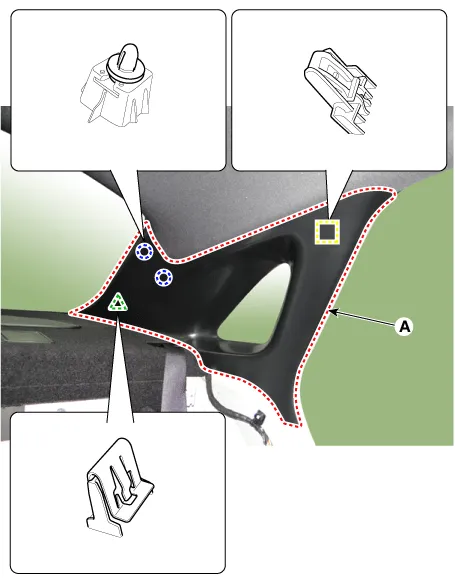Kia Optima DL3: Interior Trim / Rear Pillar Trim
Components and components location
| Component Location |
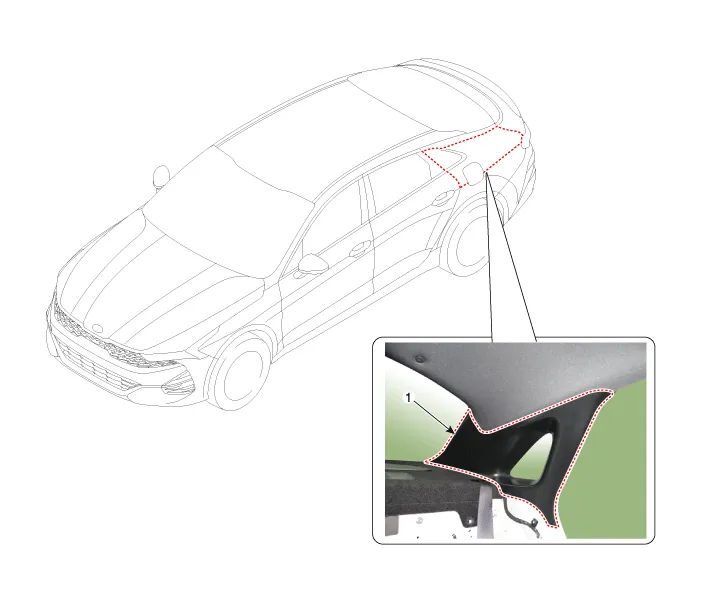
| 1. Rear pillar trim |
Repair procedures
| Replacement |
|
| 1. |
Remove the rear door body side weatherstrip. (Refer to Rear Door - "Rear Door Side Weatherstrip") |
| 2. |
Remove the rear seat back assembly. (Refer to Rear Seat - "Rear Seat Assembly") |
| 3. |
Using a flat-tip screwdriver and remove the rear pillar trim (A).
|
| 4. |
To install, reverse the removal procedure.
|
Components and components location Component Location 1. Center pillar lower trim 2. Center pillar upper trim Repair procedures Replacement [Center pillar lower trim] Put on gloves to prevent hand injuries.
Components and components location Component Location [General type] 1. Luggage partition center trim 2. Rear package tray trim 3.
Other information:
Kia Optima DL3 2019-2026 Service and Repair Manual: License Lamps
Repair procedures Removal 1. Disconnect the negative battery terminal. 2. Remove the lcense lamp (A) by pressing the hook. 3. Disconnect the lcense lamp connector (A).
Kia Optima DL3 2019-2026 Service and Repair Manual: Heater Control Unit
Components and components location Components Connector Pin Function [Connector A] Pin NO Funtion Pin NO Funtion 1 Ground 11 Ground 2 Clean signal 12 -
Categories
- Manuals Home
- Kia Optima Owners Manual
- Kia Optima Service Manual
- Cooling System
- Rear Bumper Assembly
- Features of your vehicle
- New on site
- Most important about car