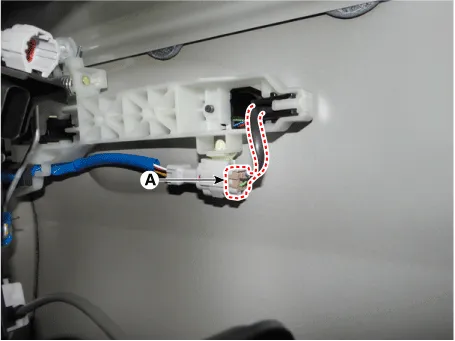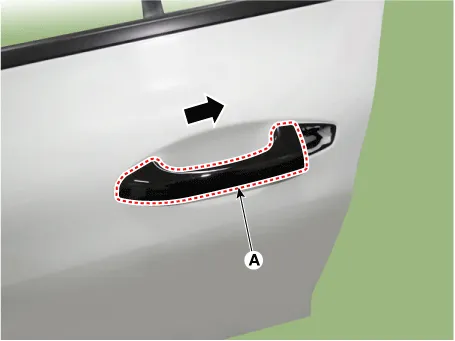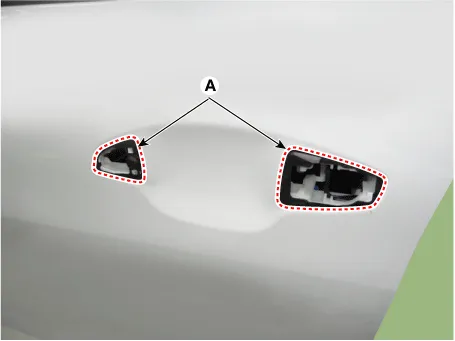Kia Optima DL3: Front Door / Front Door Outside Handle
Components and components location
| Component Location |
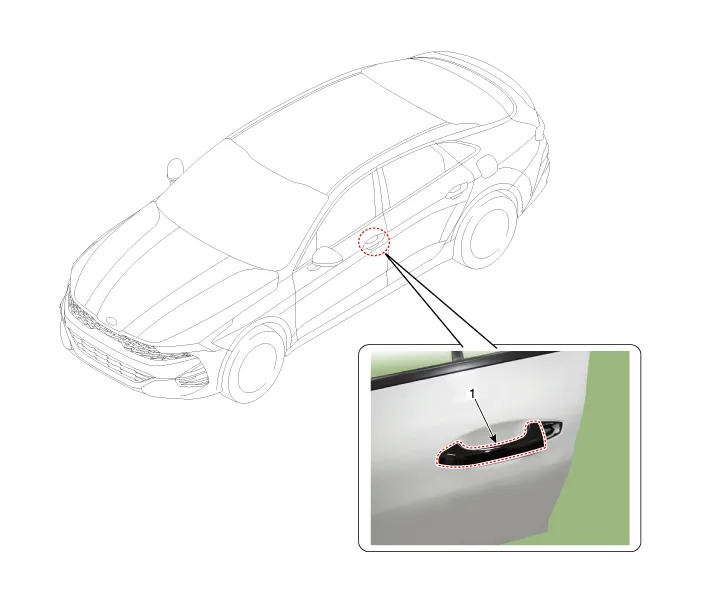
| 1. Front door outside handle
|
Repair procedures
| Replacement |
|
| 1. |
Remove the front door module. (Refer to Front Door - "Front Door Module") |
| 2. |
Press the lock pin and separate the front door outside handle connector (A).
|
| 3. |
Remove the hole plug (B). |
| 4. |
After loosening the mounting bolt, then remove the front door outside handle cover (A).
|
| 5. |
Remove the front door outside handle (A) by sliding it rearward.
|
| 6. |
To install, reverse the removal procedure.
|
Repair procedures Replacement 1. Remove the front door trim. (Refer to Front Door - "Front Door Trim") 2.
Repair procedures Replacement 1. Pull down the front door window glass to the lowest level by pressing the power window glass switch.
Other information:
Kia Optima DL3 2019-2026 Service and Repair Manual: Panorama Sunroof Switch
Schematic diagrams Connector and Terminal Function Repair procedures Inspection 1. Remove the overhead console lamp. (Refer to Lighting System - "Overhead Console Lamp") 2. Check for continuity between the terminals in each switch position according to the table
Kia Optima DL3 2019-2026 Service and Repair Manual: Power Mosfet
Description and operation Description It is installed to the DATC and adjusts the fan rpm by precisely controlling the voltage applied to the blower motor. Repair procedures Inspection 1. Turn the ignition switch ON.
Categories
- Manuals Home
- Kia Optima Owners Manual
- Kia Optima Service Manual
- Front Axle Assembly
- Piston and Connecting Rod
- Motor Driven Power Steering
- New on site
- Most important about car