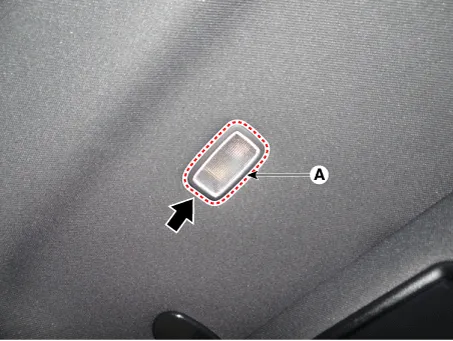Kia Optima DL3: Lighting System / Vanity Lamp
Repair procedures
| Removal |
When removing with a flat-tip screwdriver or remover, wrap protective tape around the tools to prevent damage to components. |
| 1. |
Disconnect the negative battery terminal. |
| 2. |
Remove the vanity lamp (A) by using a flat-tip screwdriver or remover.
|
| 3. |
Disconnect the connector (A) from the vanity lamp.
|
| Installation |
| 1. |
Install in the reverse order of removal. |
| Replacement |
When removing with a flat-tip screwdriver or remover, wrap protective tape around the tools to prevent damage to components. |
| 1. |
Disconnect the negative battery terminal. |
| 2. |
Remove the vanity lamp (A) by using a flat-tip screwdriver or remover.
|
| 3. |
Replace the vanity lamp bulb (A).
|
Repair procedures Removal When removing with a flat-tip screwdriver or remover, wrap protective tape around the tools to prevent damage to components.
Repair procedures Removal When removing with a flat-tip screwdriver or remover, wrap protective tape around the tools to prevent damage to components.
Other information:
Kia Optima DL3 2019-2026 Service and Repair Manual: Ambient Temperature Sensor
Description and operation Description The ambient temperature sensor is located at the front of the condenser and detects ambient air temperature. It is a negative type thermistor; resistance will increase with lower temperature, and decrease with higher temperature.
Kia Optima DL3 2019-2026 Service and Repair Manual: Climate Control Air Filter
Description and operation Description The climate control air filter is located in the blower unit. It eliminates foreign materials and odor. The particle filter performs a role as an odor filter as well as a conventional dust filter to ensure comfortable interior environment.
Categories
- Manuals Home
- Kia Optima Owners Manual
- Kia Optima Service Manual
- Battery
- Engine Control Module (ECM)
- Thermostat
- New on site
- Most important about car