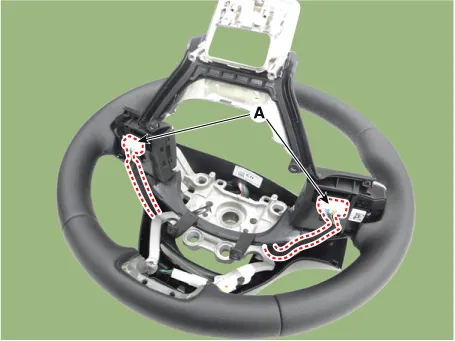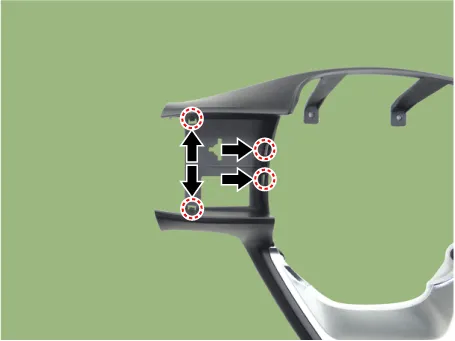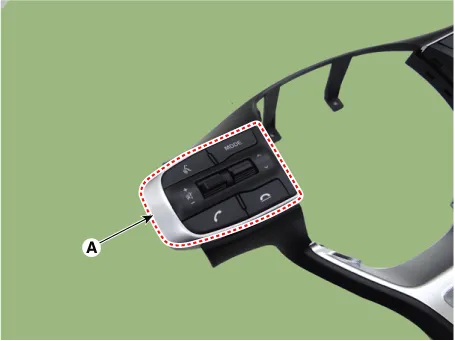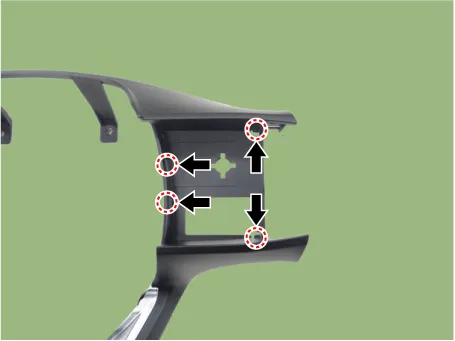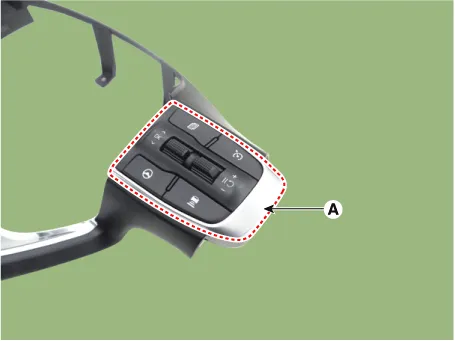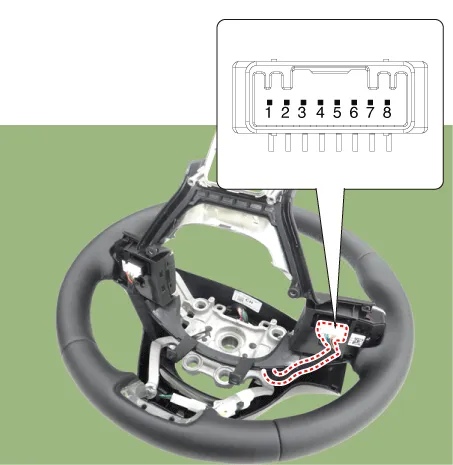Kia Optima DL3: Audio/AVN System / Steering Wheel Remote Controller (SWRC)
Components and components location
| Components |
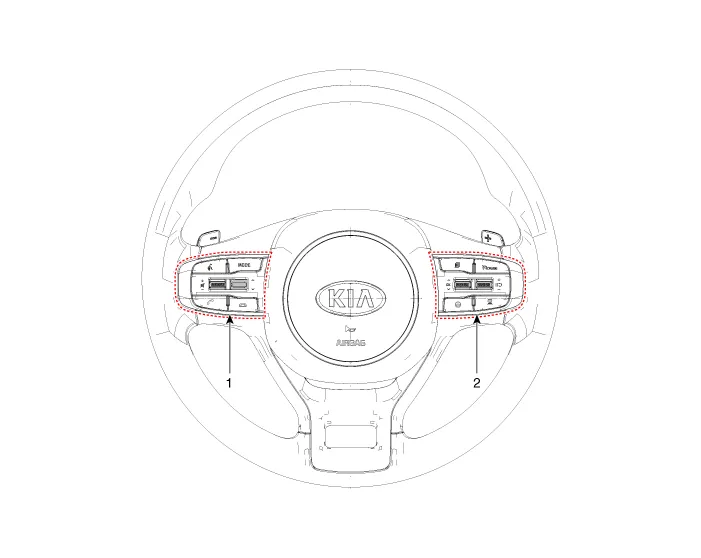
| 1. Left remote control switch
(Audio + Bluetooth + Voice) |
2. Right remote control switch
(Trip + SCC + LFA) |
Schematic diagrams
| Circuit Diagram |
| [Audio + Bluetooth + Voice] |
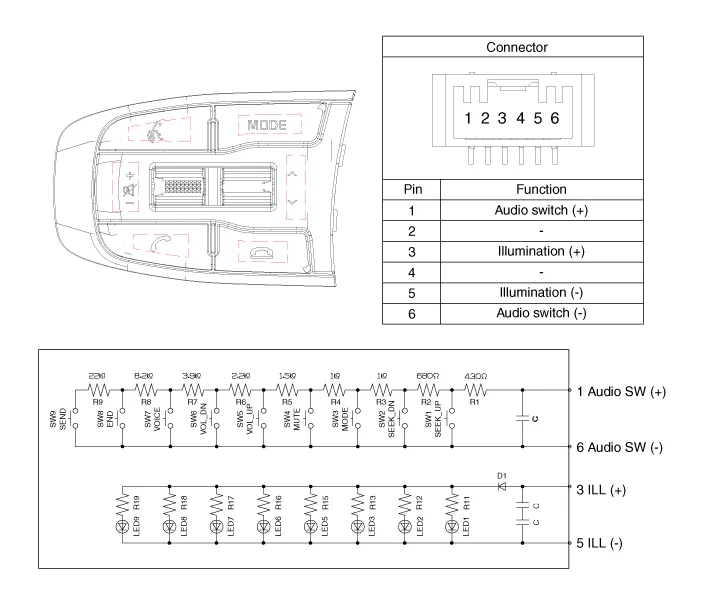
| [Trip + SCC + LFA] |
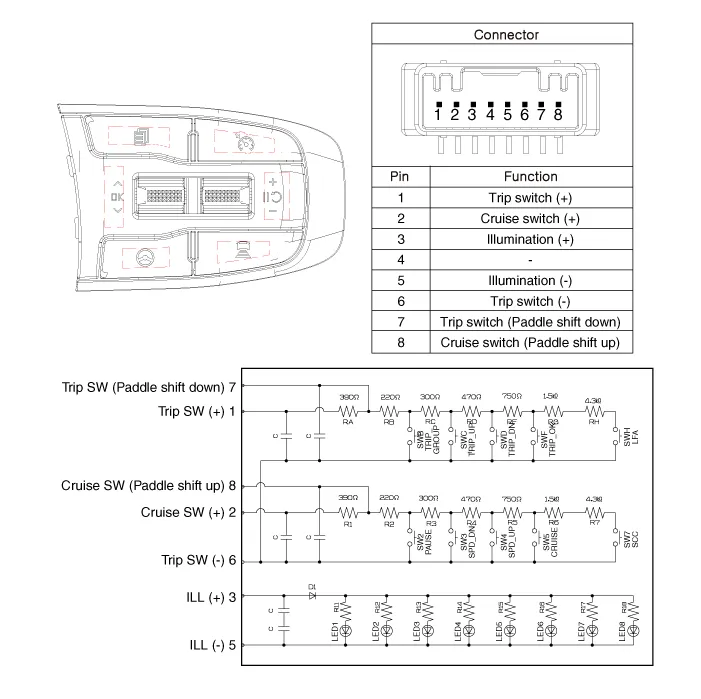
Repair procedures
| Removal |
| 1. |
Disconnect the negative battery terminal. |
| 2. |
Remove the steering wheel assembly. (Refer to Steering System - "Steering Wheel") |
| 3. |
Loosen the mounting screws (A).
|
| 4. |
Remove the steering wheel remote controller assembly (A) by loosening the mounting screws.
|
| 5. |
Disconnect the steering wheel remote controllers connectors (A).
|
| 6. |
Remove the steering wheel remote controllers (A) by pushing the hooks in the direction of arrow. [LH]
[RH]
|
| Installation |
| 1. |
Install in the reverse order of removal. |
| Inspection |
| 1. |
Check for resistance between terminals in each switch position. [Audio + Bluetooth + Voice]
[Trip + SCC + LFA]
|
Components and components location Components Location 1. Audio/AVN head unit 2. Antenna feeder cable 3. Roof antenna Repair procedures Removal 1.
Schematic diagrams Circuit Diagram Audio Display Audio / AVN Repair procedures Removal 1.
Other information:
Kia Optima DL3 2019-2025 Service and Repair Manual: Rear Combination Lamp
Components and components location Component Location 1. Tail lamp 2. Stop lamp 3. Tail/Stop lamp 4. Back up lamp 5. Turn signal lamp Schematic diagrams Connector and Terminal Function [A Type] Pin Function Center Ou
Kia Optima DL3 2019-2025 Service and Repair Manual: Ventilated and Heated Seat
Schematic diagrams Connector and Terminal Function Pin Function Connector A Connector B 1 Driver heater ground (-) Driver blower speed (+) 2 Passenger heater ground (-) - 3
Categories
- Manuals Home
- Kia Optima Owners Manual
- Kia Optima Service Manual
- Charging System
- Engine Control / Fuel System
- Automatic Transaxle System
- New on site
- Most important about car