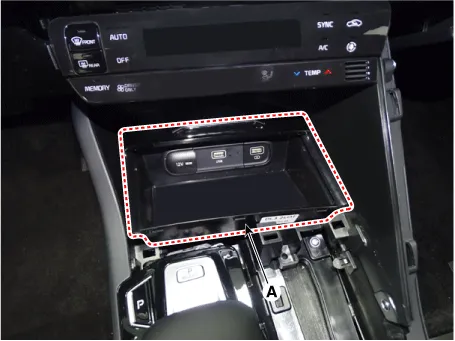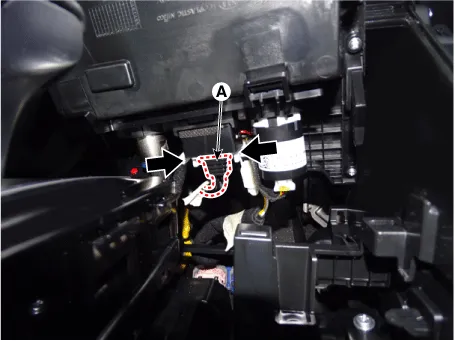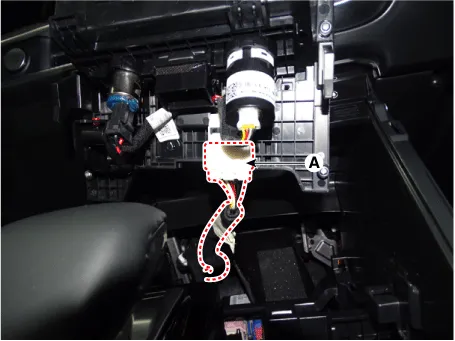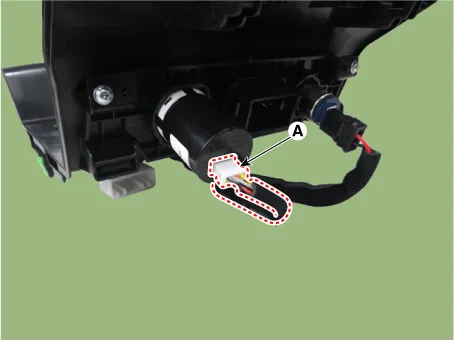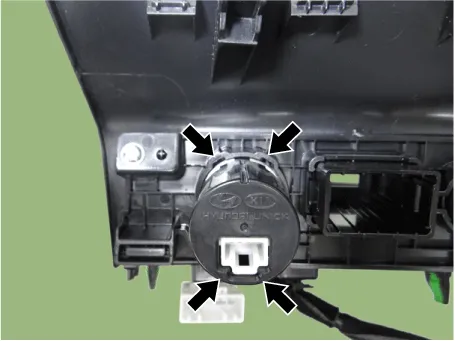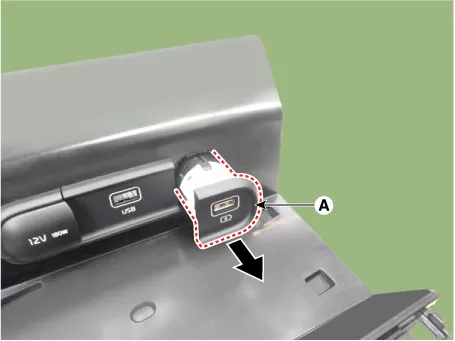Kia Optima DL3: Charging System / USB Charger
Schematic diagrams
| Connector and Terminal function |
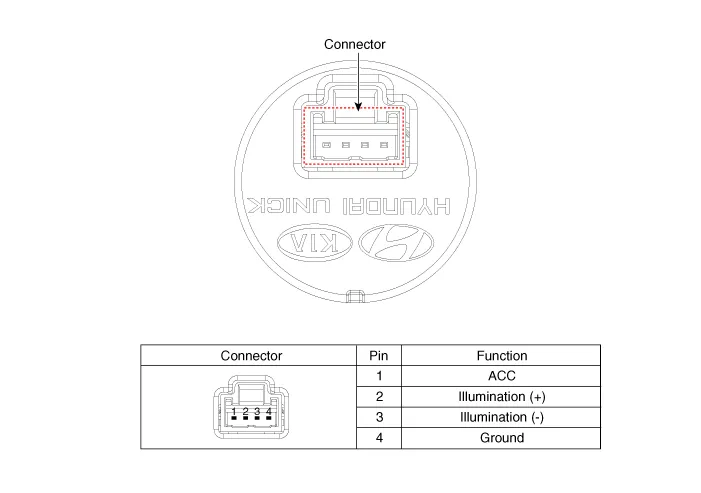
Repair procedures
| Removal |
[Floor Console Tray]
| 1. |
Disconnect the negative battery terminal. |
| 2. |
Remove the console upper cover. (Refer to Body - "Floor Console Assembly") |
| 3. |
Remove the floor console tray (A) by using a screwdriver or remover.
|
| 4. |
Disconnect the all connector from the floor console tray.
|
| 5. |
Disconnect the USB charger connector (A).
|
| 6. |
Remove the USB charger (A) by pressing the hooks.
|
[Rear Console Cover]
| 1. |
Disconnect the negative battery terminal. |
| 2. |
Remove the floor console assembly. (Refer to Body - "Floor Console Assembly") |
| 3. |
Disconnect the USB charger connector (A).
|
| 4. |
Remove the USB charger (A) by pressing the hooks.
|
[Console Armrest]
| 1. |
Disconnect the negative battery terminal. |
| 2. |
Remove the floor console assembly. (Refer to Body - "Floor Console Assembly") |
| 3. |
Disconnect the USB charger connector (A).
|
| 4. |
Remove the USB charger (A) by pressing the hooks.
|
| Installation |
| 1. |
Install in the reverse order of removal. |
Specifications Specifications Items Specification Operating voltage DC 9 - 16 V Operating temperature -22 to 167 °F (-30 to +75 °C) Dark current MAX.
Other information:
Kia Optima DL3 2019-2026 Service and Repair Manual: Refrigerant Line
Components and components location Components Location 1. Suction & Liquid tube assembly 2. Discharge hose Repair procedures Replacement 1. If the compressor is marginally operable, run the engine at idle speed, and let the air conditioning work for a few minute
Kia Optima DL3 2019-2026 Service and Repair Manual: Climate Control Air Filter
Description and operation Description The climate control air filter is located in the blower unit. It eliminates foreign materials and odor. The particle filter performs a role as an odor filter as well as a conventional dust filter to ensure comfortable interior environment.
Categories
- Manuals Home
- Kia Optima Owners Manual
- Kia Optima Service Manual
- Headlamps
- Rear Bumper Assembly
- Front Axle Assembly
- New on site
- Most important about car