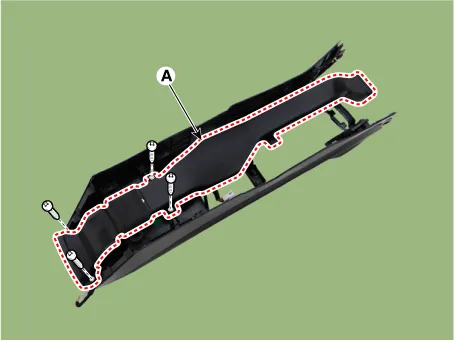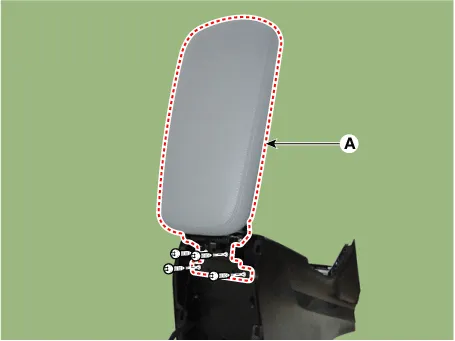Kia Optima DL3: Floor Console / Console Armrest
Repair procedures
| Replacement |
|
| 1. |
Remove the floor console assembly. (Refer to Floor Console - "Floor Console Assembly") |
| 2. |
Remove the rear console cover. (Refer to Floor Console - "Rear Console Cover") |
| 3. |
After loosening the mounting screws, remove the center console duct (A).
|
| 4. |
Loosen the mounting screws and remove the console armrest (A).
|
| 5. |
To install, reverse the removal procedure. |
Repair procedures Replacement • When removing with a flat-tip screwdriver or remover, wrap protective tape around the tools to prevent damage to components.
Components and components location Components 1. Crash pad side cover [LH] 2. Crash pad side cover [RH] 3. Crash pad assembly 4.
Other information:
Kia Optima DL3 2019-2026 Service and Repair Manual: Power Door Locks
C
Kia Optima DL3 2019-2026 Service and Repair Manual: Photo Sensor
Description and operation Description The photo sensor is located at the center of the defrost nozzles. The photo sensor contains a photovoltaic (sensitive to sunlight) diode. The solar radiation received by its light receiving portion, generates an electromotive force in proportion to the amount of radiation received which is
Categories
- Manuals Home
- Kia Optima Owners Manual
- Kia Optima Service Manual
- Features of your vehicle
- Charging System
- Engine Mechanical System
- New on site
- Most important about car