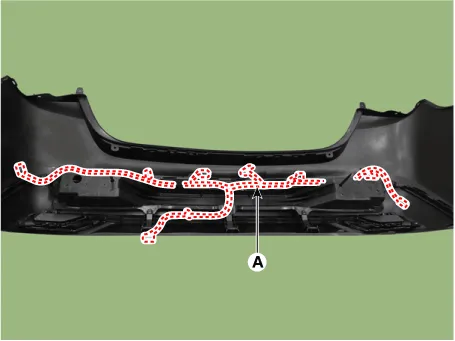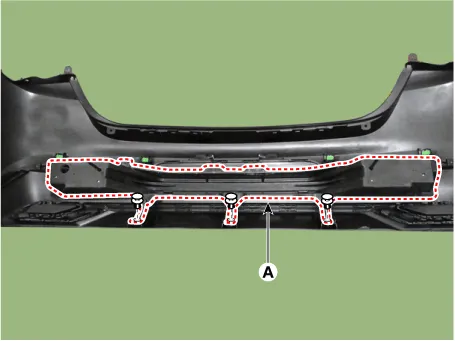Kia Optima DL3: Rear Bumper / Rear Bumper beam Assembly
Components and components location
| Component Location |
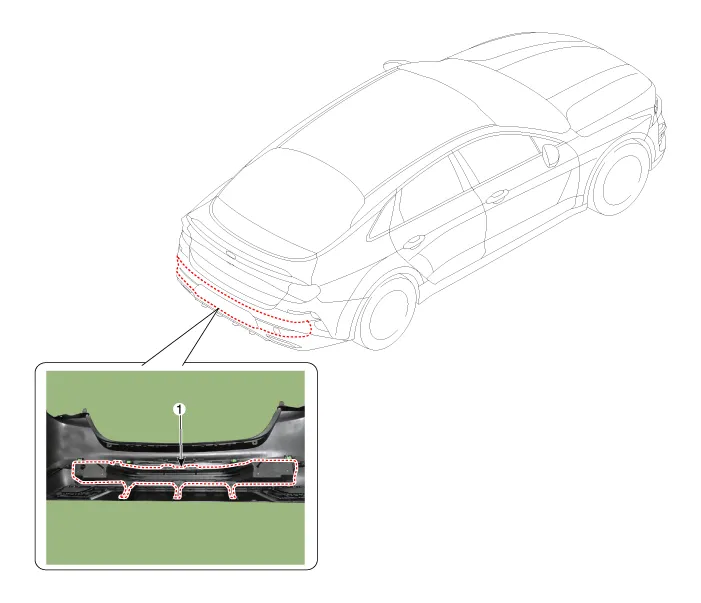
| 1. Rear bumper beam assembly
|
Repair procedures
| Replacement |
|
| 1. |
Remove the rear bumper assembly. (Refer to Rear Bumper - "Rear Bumper Assembly.") |
| 2. |
Separate the rear bumper wiring harness (A) mounting clips.
|
| 3. |
Loosen the mounting clips, press the lock pin and remove the rear bumper beam assembly (A).
|
| 4. |
To install, reverse the removal procedure.
|
Components and components location Component Location 1. Rear bumper assembly Repair procedures Replacement • When removing with a flat-tip screwdriver or remover, wrap protective tape around the tools to prevent damage to components.
Other information:
Kia Optima DL3 2019-2026 Service and Repair Manual: Wiper Motor
Schematic diagrams Connector and Terminal Function Pin Function 1 Ground (-) 2 Parking 3 Power (+) 4 Low 5 High Repair procedures Remova
Kia Optima DL3 2019-2026 Service and Repair Manual: Evaporator Core
Repair procedures Replacement 1. Disconnect the negative (-) battery terminal. 2. Remove the heater and blower assembly. (Refer to Heater - "Heater Unit") 3. Loosen the mounting screws, lock pin and remove the evaporator core cover (A).
Categories
- Manuals Home
- Kia Optima Owners Manual
- Kia Optima Service Manual
- Front Axle Assembly
- Rear Bumper Assembly
- Suspension System
- New on site
- Most important about car