Kia Optima DL3: Forward Collision-avoidance Assist (FCA) system / System malfunction
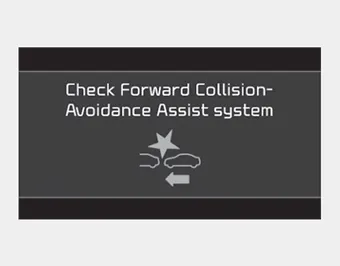
- When the FCA is not working properly, the FCA warning light (
 )
will illuminate and the warning message will appear for a few seconds. After
the message disappears, the master warning light (
)
will illuminate and the warning message will appear for a few seconds. After
the message disappears, the master warning light (
 )
will illuminate. In this case, have the vehicle inspected by an authorized Kia
dealer.
)
will illuminate. In this case, have the vehicle inspected by an authorized Kia
dealer. - The FCA warning message may appear along with the illumination of the ESC warning light.
WARNING
- The FCA is only a supplemental system for the driver's convenience. It is the driver's responsibility to control the vehicle operation. Do not solely depend on the FCA system. Rather, maintain a safe braking distance, and, if necessary, depress the brake pedal to reduce the driving speed or stop the vehicle.
- In certain instances and under certain driving conditions, the FCA system may activate unintentionally. Also, due to sensing limitations, in certain situations, the front view camera recognition system may not detect the vehicle or pedestrians ahead. The FCA system may not activate and the warning message may not be displayed.
- The FCA system may not activate if the driver applies the brake pedal to avoid the risk of a collision.
- The brake control may be insufficient, possibly causing a collision, if a vehicle in front abruptly stops. Always pay extreme caution.
- The FCA system may not activate depending on road conditions, inclement whether, driving conditions or traffic conditions. Therefore, the driver should always pay attention to the road and be prepared the apply the brakes at all times.
- Even if there is any problem with the brake control function of the FCA system, the vehicle's basic braking performance will operate normally. However, brake control function for avoiding collision will not activate.
- If the vehicle in front stops suddenly, you may have less control of the brake system. Therefore, always keep a safe distance between your vehicle and the vehicle in front of you.
- Occupants may get injured, if the vehicle abruptly stops by the activated FCA system. Pay extreme caution.
- The FCA system operates only to detect vehicles in front of the vehicle.
- The FCA system may not activate to all types of vehicles.
WARNING
- The FCA system does not operate when the vehicle is in reverse.
- The FCA system is not designed to detect other objects on the road such as animals.
- The FCA system does not detect vehicles in the opposite lane.
- The FCA system does not detect cross traffic vehicles that are approaching.
- The FCA system cannot detect the driver approaching the side view of a parked vehicle (for example on a dead end street.)
In these cases, you must maintain a safe braking distance, and if necessary, depress the brake pedal to reduce the driving speed in order to maintain a safe distance.
When the sensor is blocked with dirt, snow, or debris, the FCA system operation may stop temporarily. If this occurs, a warning message will appear on the LCD display.
The Forward Collision-Avoidance Assist (FCA) system is designed to monitor the vehicle or pedestrians ahead in the roadway through camera recognition to warn the driver that a collision is imminent, and if necessary, apply emergency braking.
Other information:
Kia Optima DL3 2019-2026 Service and Repair Manual: Room Lamp
Repair procedures Removal When removing with a flat-tip screwdriver or remover, wrap protective tape around the tools to prevent damage to components. 1.
Kia Optima DL3 2019-2026 Service and Repair Manual: Washer Motor
Repair procedures Inspection Washer Motor 1. With the washer motor connected to the reservoir tank, fill the reservoir tank with water. Before filling the reservoir tank with water, check the filter for foreign mat
Categories
- Manuals Home
- Kia Optima Owners Manual
- Kia Optima Service Manual
- Front Axle Assembly
- Motor Driven Power Steering
- Lift And Support Points
- New on site
- Most important about car
