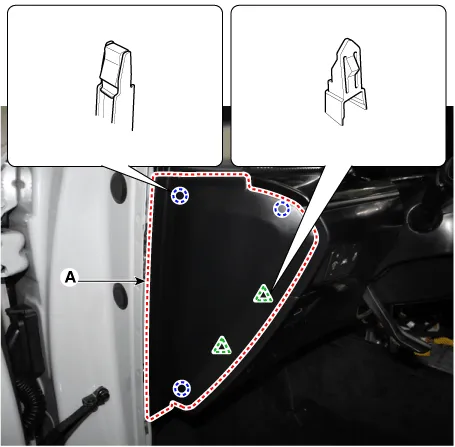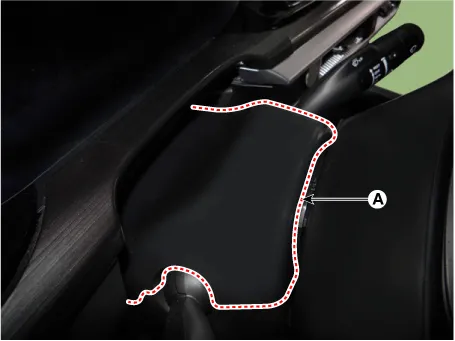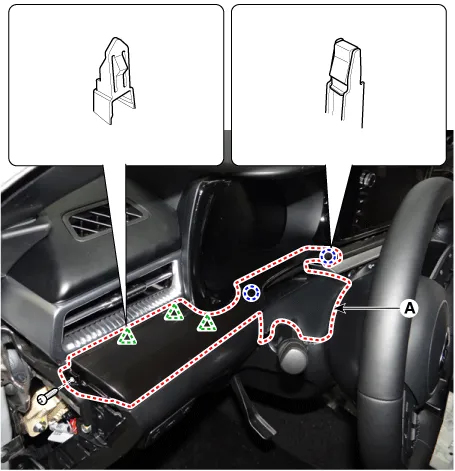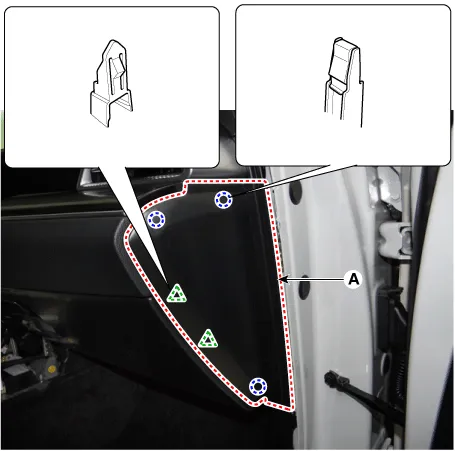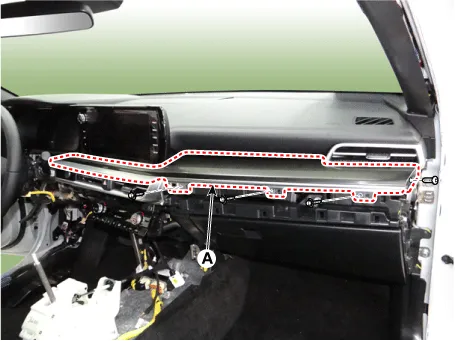Kia Optima DL3: Crash Pad / Crash Pad Garnish
Components and components location

1. Crash pad garnish [LH]
2. Crash pad garnish [RH]
|
3. Crash pad center garnish
|
Repair procedures
[Crash pad center garnish]
| • |
When removing with a flat-tip screwdriver or remover, wrap protective
tape around the tools to prevent damage to components.
|
| • |
Use a plastic panel removal tool to remove interior trim pieces
without marring the surface.
|
| • |
Take care not to bend or scratch the trim and panels.
|
| • |
Put on gloves to prevent hand injuries.
|
|
| 1. |
Using a screwdriver or remover, remove the crash pad side cover [LH]
(A).
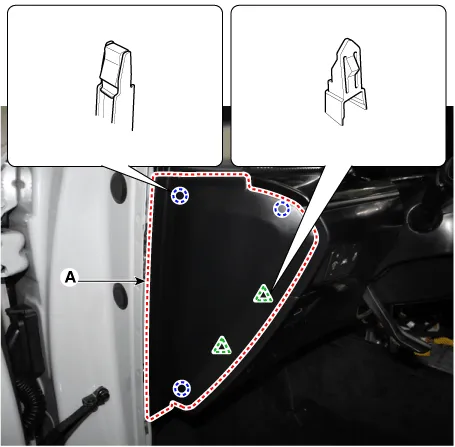
|
| 2. |
Loosen the mounting screw, using a flat-tip screwdriver and remove the
crash pad center garnish (A).

|
| 3. |
To install, reverse the removal procedure.
|
Replace any damaged clips (or pin-type retainers).
|
|
Crash pad garnish [LH]
| • |
When removing with a flat-tip screwdriver or remover, wrap protective
tape around the tools to prevent damage to components.
|
| • |
Use a plastic panel removal tool to remove interior trim pieces
without marring the surface.
|
| • |
Take care not to bend or scratch the trim and panels.
|
| • |
Put on gloves to prevent hand injuries.
|
|
| 1. |
Using a screwdriver or remover, remove the crash pad side cover [LH]
(A).
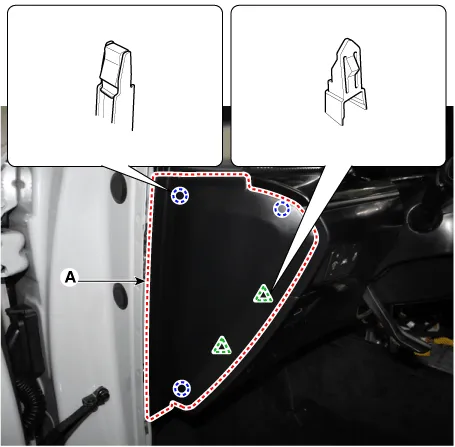
|
| 2. |
Using a screwdriver or remover, remove the steering column shroud upper
panel (A).
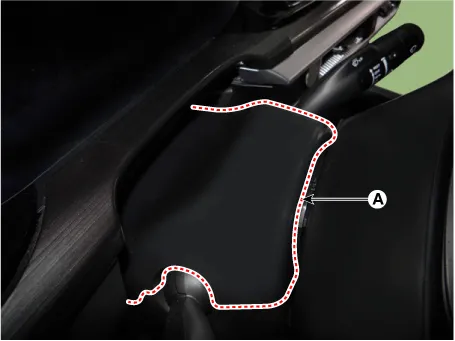
|
| 3. |
After loosening the mounting screw, remove the crash pad garnish [LH]
(A).
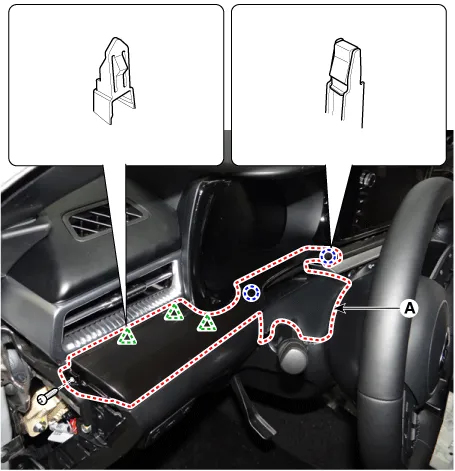
|
| 4. |
To install, reverse the removal procedure.
| •
|
Make sure connectors are connected properly and each
rod is connected securely.
|
| •
|
Replace any damaged clips (or pin-type retainers).
|
|
|
Crash pad garnish [RH]
| • |
When removing with a flat-tip screwdriver or remover, wrap protective
tape around the tools to prevent damage to components.
|
| • |
Use a plastic panel removal tool to remove interior trim pieces
without marring the surface.
|
| • |
Take care not to bend or scratch the trim and panels.
|
| • |
Put on gloves to prevent hand injuries.
|
|
| 1. |
Using a remover and remove the crash pad side cover [RH] (A).
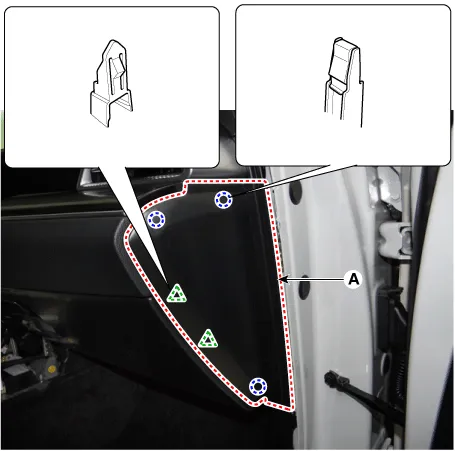
|
| 2. |
After loosening the mounting screw, remove the crash pad center garnish
(A).

|
| 3. |
After loosening the mounting screws, remove the crash pad garnish [RH]
(A).
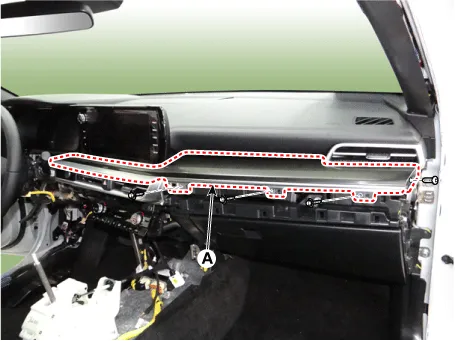
|
| 4. |
To install, reverse the removal procedure.
|
Replace any damaged clips (or pin-type retainers).
|
|
Components and components location
Component Location
1. Steering column shroud lower
panel
2. Steering column shroud upper
panel
Repair procedures
Replacement
[Steering column shroud
upper panel]
•
When removing with a flat-tip screwdriver or remover, wrap protective
tape around the tools to prevent damage to components.
Components and components location
Component Location
1. Glove box
Repair procedures
Replacement
•
When removing with a flat-tip screwdriver or remover, wrap protective
tape around the tools to prevent damage to components.
Other information:
Schematic diagrams
Connector and Terminal Function
Repair procedures
Inspection
1.
Disconnect the negative battery terminal.
2.
Remove the rear pillar trim [LH].
(Refer to Body - "Rear Pillar Trim")
3.
Components and components location
Components Location
1. Condenser
Description and operation
Description
The cluster ionizer makes disinfection and decomposition of bad smell from the
air-conditioner or inflow air.