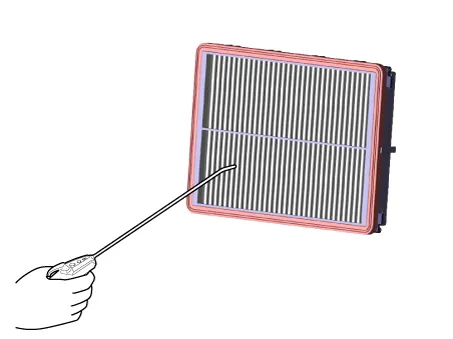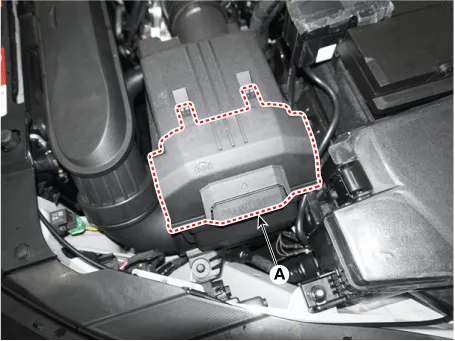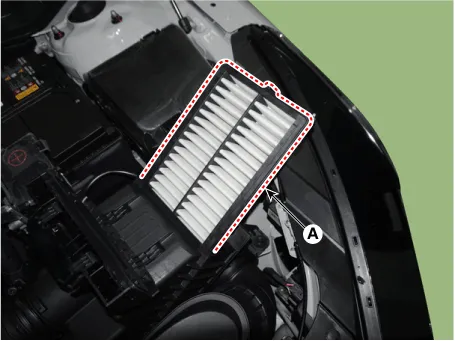Kia Optima DL3: Power Train / Air Cleaner Filter
Repair procedures
| Inspection |
| 1. |
Remove the air cleaner element. |
| 2. |
Check if the air filter is excessively dirty. If so, replace the air cleaner element. |
| 3. |
If the air cleaner element needs to be cleaned, blow compressed air as shown in the illustration to clean it.
|
| 4. |
Reinstall the air cleaner element. |
| Replacement |
Air cleaner element replacement
| 1. |
Remove the air cleaner element cover (A) by lifting it off.
|
| 2. |
Release the element locking by turning the levers to "UNLOCK" position and then pull out the element forward.
|
| 3. |
Replace the air cleaner element (A) with a new one.
|
| 4. |
Fully insert the element into the air cleaner and then close the element cover (A) after turning the levers to "LOCK" position.
|
Repair procedures Inspection [NU 2.0 MPI] Battery Voltage and Status Check the battery voltage and status by using a battery tester.
Other information:
Kia Optima DL3 2019-2026 Service and Repair Manual: Rear Combination Lamp
Components and components location Component Location 1. Tail lamp 2. Stop lamp 3. Tail/Stop lamp 4. Back up lamp 5. Turn signal lamp Schematic diagrams Connector and Terminal Function [A Type] Pin Function Center Ou
Kia Optima DL3 2019-2026 Service and Repair Manual: Walk-in Switch
Components and components location Component Location 1. Walk-in switch Repair procedures Removal When prying with a flat-tip screwdriver or use a prying trim tool, wrap it with protective tape, and apply prote
Categories
- Manuals Home
- Kia Optima Owners Manual
- Kia Optima Service Manual
- Timing Chain
- Rear Bumper Assembly
- External Amp
- New on site
- Most important about car